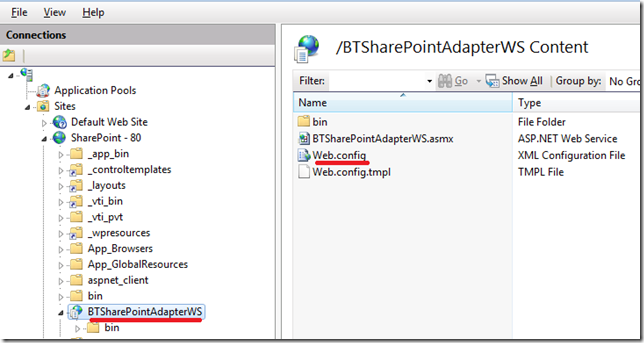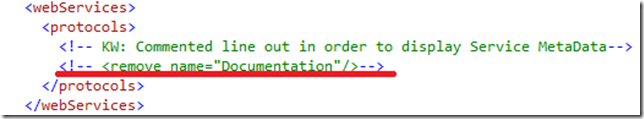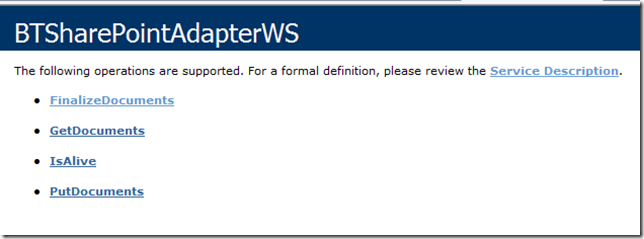On the 2nd and final day of the Canadian Leadership Summit, I focused on Dynamics xRM and Windows XP to Windows 7 Migration.
xRM/CRM
In the context of “xRM”, the ‘x’ stands for “anything” meaning if you have a requirements to track relationships then Dynamics may be a good fit.
Relationships with many different entities
- Employees
- Customers
- Vendors
Dynamics CRM Global Customer list
- ING
- Nortel
- LG
- Volvo
- Sara Lee
- Minnesota Twins
- Vancouver Canucks
- City of London
- Pfizer
- Barclays
- Tourism Whistler
Dynamics xRM Deployments
- Over 22 000 customers
- 1.1 million users
- 4000 worldwide partners
- 50 worldwide hosting partners
- Dynamics CRM runs on top of the xRM platform and is available in the Cloud (hosted by Microsoft) or On Premise
- Experience is delivered through PC, Browser or Phone
Rapid Deployment
The session contained a video that included a complete Sports team management application built in less than 24 hours on the xRM platform by 4 Microsoft employees during the World Partner Conference in the summer of July 2009. Surveys were posted on Twitter asking for ideas and requirements as to what people would like to see built. The deliverable included a semi-detailed design and fully functional system within the allotted time. The team then presented the solution to the attendees of the conference. I have found a LiveMeeting of this event here. Use Meeting ID 8B74CC to view the content.
CRM Key Capabilities
- Point and Click Application Development and Deployment
- Out of the box user experiences (Outlook, Office, Mobile, Offline)
- Leverages Microsoft Application Platform Technologies
- SQL
- Windows Server
- SRS/SAS
- WF
- .Net
CRM 5 – The Road Ahead
Here are some of the themes that Microsoft is focusing for the next version of the software:
Simplicity
- Insightful
- Role-Tailored
- Collaborative
Innovation
- Social
- Connected
- Extensible
Value
- Cloud and On-Premise
- Solution Partners
- Smooth Upgrade
SharePoint and XRM are Complementary
SharePoint and XRM have overlapping capabilities. SharePoint has evolved beyond just storing Word documents. It has become a platform that is capable of performing some tasks that a CRM is capable of . On the flipside CRM, has some lightweight document management features. The end result is that the two platforms work better, together. If you owned both sets of technology, it makes sense to leverage both solutions to build the total package.
- SharePoint better with unstructured data
- xRM is better for structured Data
The next portion of the session involved Christian Gosselin, the CRM Practice Leader for CGI in Quebec, Canada. CGI is a very experienced CRM implementer with over 50 Certified professionals on platform.
Christian, discussed some of the Business and IT Challenges that make CRM a viable option:
Typical Organizational Challenges
- Rapid Innovation is a key mandate
- Waiting for IT to deliver requested Applications
- Business builds shadow applications(MS Access) to survive
- Poor productivity due to many different user interfaces and tools
- Lack of intelligence/insight
IT Challenges
- Limited budget and resources
- Trying to support all requests coming from business
- Option of building or buying (both have big negatives in cost, time and scope)
- Supporting hundreds of legacy applications
- Difficult to deliver quick wins
xRM as a platform
xRM was built from a platform perspective and then added the application as opposed to some other vendors building the CRM application and then duct taping the platform around it in order to make it extensible.
xRM is a complete business application platform:
- Data and Metadata Services
- User experience services
- Access and Security Services
- Analytical Services
- Extensibility Services
- Integration Services
- User Interface – Mash-ups
- Web Services
- Plug-ins
- Data Integration
- Architecture Services
- Deploy once
- Currency Conversion
- Multi-language support
- Platform Management Services
- System Centre Operations Manage
- Process Automation and Orchestration Services
- Point and Click Customization Services
Related Microsoft Technologies
- Outlook
- Office
- SQL Server
- .Net
One Platform, many Applications
Organizations use xRM for a variety of applications including:
- Project Management
- Recruitment Management
- Property Management
- Employee Management
- Asset Management
- Supplier Management
- Program Management
- Customer Management
Benefits of building on Dynamics xRM
- Drive Efficient and Effective IT
- Develop the right business applications
- Deliver Rapid Innovation and Agility
- Don’t have to rebuild the plumbing
- Demonstrate Business Success
- Let IT become the enabler and not the bottleneck
Real Life Projects
Christian then described some of the projects that his organization has been involved in:
- Financial Services Client
- Centralized and shared application accessible across Canada in English and French
- Stronger, more profitable customer relationships
- More Competitive advisor recruitment
- Better regulatory compliance
- New business insights
- Government Client
- Needed to communicate with other Government entities
- Not one line of code was written
- Customizations were accomplished through configuration
- Better collaboration between Ministry and other agencies
- Higher quality of information
- Reduced manual data entry
- Simplified communications
- Ability to follow up on communications is more rapid
- Increased business agility
- Pharmaceutical Client
- Tracking of drug/medical agents
- Implementation was 9 weeks
- More time spent on business requirements than on time to implement
- Centralized application accessible from all of the the world in multiple languages
- Minimal end user training
- Ability to easily generate custom reports with Excel
- Ability to quickly create new LOB applications
Dynamics CRM as a business application platform generally saves 50-70% of the development time as opposed to custom development
Windows XP to Windows 7 – A roadmap for success
The next area that I focused on was migrating from Windows XP to Windows 7. A key component to a Windows 7 migration is the Windows Deployment kit wizard. We saw a 7 year old upgrade his Windows XP system, with data, to Windows 7 using this wizard. I should note that his father works for Microsoft in the Windows division so I suspect he had a little help.
When configuring the Windows Deployment kit, a wizard will walk you through the various options including:
- Choose Migration type
- Refresh this computer
- save information and install new OS
- Upgrade this computer
- Specify computer name
- Join domain or workgroup
- Specify where to save your data and settings
- Can specify network location
- Specify language and locals
- Time Zone
- Specify BitLocker configuration
- Branding
Advice
- Refresh existing hardware – don’t have to wait for hardware replacement
- Make the process fast and non-disruptive
- Test wisely, but don’t expect things to break as often as before
- That means fewer helpdesk calls
Microsoft’s Environment overview
- Microsoft has offices in 105 countries
- 89 000 employees globally
- 70 000 venders globally
- 220 windows deployment servers and product servers globally on a virtual server infrastructure
- User is supported by 5 call centers globally
How did it go?
- No new hardware purchases beyond 3 year refresh cycle
- Very few compatibility issues - mostly with Internet Explorer 8
- Single image for each platform(x64 and x86) for entire globe
- Helpdesk staff was not increased
- Deployment numbers
- Beta > 60 K in 3 months
- RC >90K in 3 months
- RTM > 100k in 3 months
How was it possible?
- User excitement
- easier to achieve these days because of user satisfaction
- Executive sponsorship and local goals
- Vastly improved toolset
- Task sequence automation
- Hard-link data migration
- Multi-cast and multi-stream deployment model
Early Adopters of Windows 7
- T-Mobile
- Dell
- EDS
- Avanade
- Halliburton
- Sheraton
- Del Monte
- StatollHydro
- WiPro
- Samsung
- BMW
- City of Miami
Recommended Deployment Tools
- Microsoft Deployment Toolkit(MDT) Lite Touch and/or
- System Center Configuration Manager (SCCM) 2007 Zero Touch
- Automates what would be manual processes